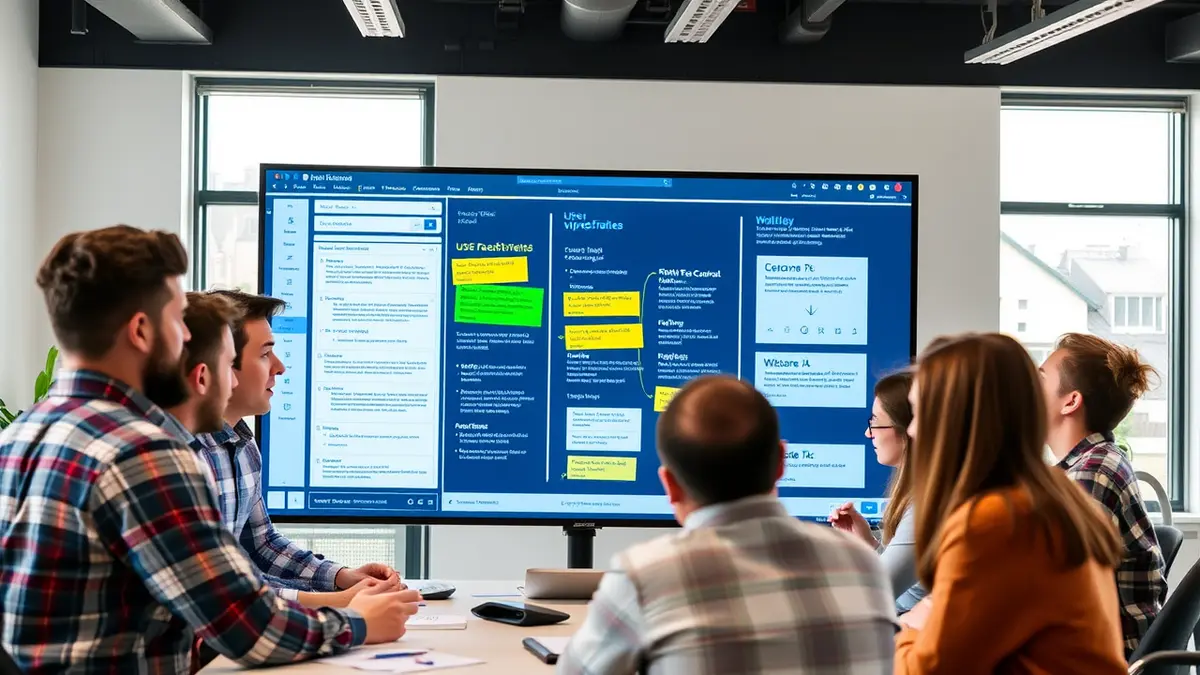
UX Audit: Improve User Experience
Is your website feeling clunky? Are users bouncing faster than a rubber ball? It might be time for a UX audit. A UX audit is a crucial process for identifying usability issues and improving the overall user experience. This post will guide you through the basics of conducting a UX audit and how it can benefit your business.
What is a UX Audit?
A UX audit is a comprehensive review of a product's user experience. It involves analyzing various aspects of the product, such as usability, accessibility, information architecture, and visual design, to identify areas for improvement. Think of it as a check-up for your website or app, ensuring it's healthy and performs optimally for your users.
Why is a UX Audit Important?
A well-executed UX audit can lead to significant improvements in several key areas:
- Increased User Satisfaction: A better user experience translates to happier users who are more likely to return and recommend your product.
- Improved Conversion Rates: A streamlined and intuitive user flow can guide users towards desired actions, such as making a purchase or filling out a form.
- Reduced Support Costs: By addressing usability issues proactively, you can reduce the number of support requests and free up your team's time.
- Enhanced Brand Reputation: A positive user experience reflects well on your brand and builds trust with your audience.
- Better SEO Rankings: Search engines favor websites that provide a good user experience.
Key Steps in Performing a UX Audit
Here's a breakdown of the key steps involved in conducting a UX audit:
1. Define Your Goals
Before you dive into the audit, it's important to define your objectives. What specific problems are you trying to solve? What metrics are you hoping to improve? Having clear goals will help you focus your efforts and measure the success of your audit.
2. Gather Data
Collect data from various sources to gain a comprehensive understanding of your user experience. This may include:
- Analytics: Analyze website traffic, bounce rates, conversion rates, and other relevant metrics.
- User Testing: Observe users interacting with your product and gather feedback on their experience.
- Heuristic Evaluation: Assess your product against established usability principles.
- User Surveys: Collect quantitative and qualitative data about user perceptions and satisfaction.
- Customer Feedback: Review customer support tickets, social media comments, and other sources of feedback.
3. Analyze the Data
Once you've gathered sufficient data, it's time to analyze it and identify patterns and trends. Look for areas where users are struggling or getting frustrated.
4. Identify Usability Issues
Based on your data analysis, identify specific usability issues that need to be addressed. These issues may relate to navigation, information architecture, visual design, or accessibility.
5. Prioritize Issues
Not all usability issues are created equal. Prioritize the issues that have the biggest impact on user experience and business goals. Consider factors such as the severity of the issue, the number of users affected, and the cost of fixing it.
6. Develop Recommendations
For each usability issue, develop specific and actionable recommendations for improvement. Be clear about what needs to be changed and why.
7. Implement Recommendations
Put your recommendations into action by making the necessary changes to your product.
8. Test and Iterate
After implementing the changes, test them to ensure they have the desired effect. Use A/B testing or other methods to compare different solutions and optimize your user experience. Continuously iterate based on user feedback and data analysis.
The Benefits of Hiring a UX Professional
While you can conduct a basic UX audit yourself, hiring a UX professional can provide several benefits:
- Expertise: UX professionals have the knowledge and experience to identify and address complex usability issues.
- Objectivity: An outside perspective can help you see your product in a new light and identify areas for improvement that you may have overlooked.
- Efficiency: UX professionals can conduct a thorough audit more quickly and efficiently than you could on your own.
Conclusion
A UX audit is a valuable investment for any business that wants to improve user satisfaction, increase conversion rates, and enhance its brand reputation. By following the steps outlined in this post and continuously iterating based on user feedback, you can create a product that your users will love. Don't underestimate the power of a well-executed UX audit.


